Goal and Target Libraries
You can utilize the goal and target libraries created by the organization. This makes it easier to create and update care plans.
Goal Library#
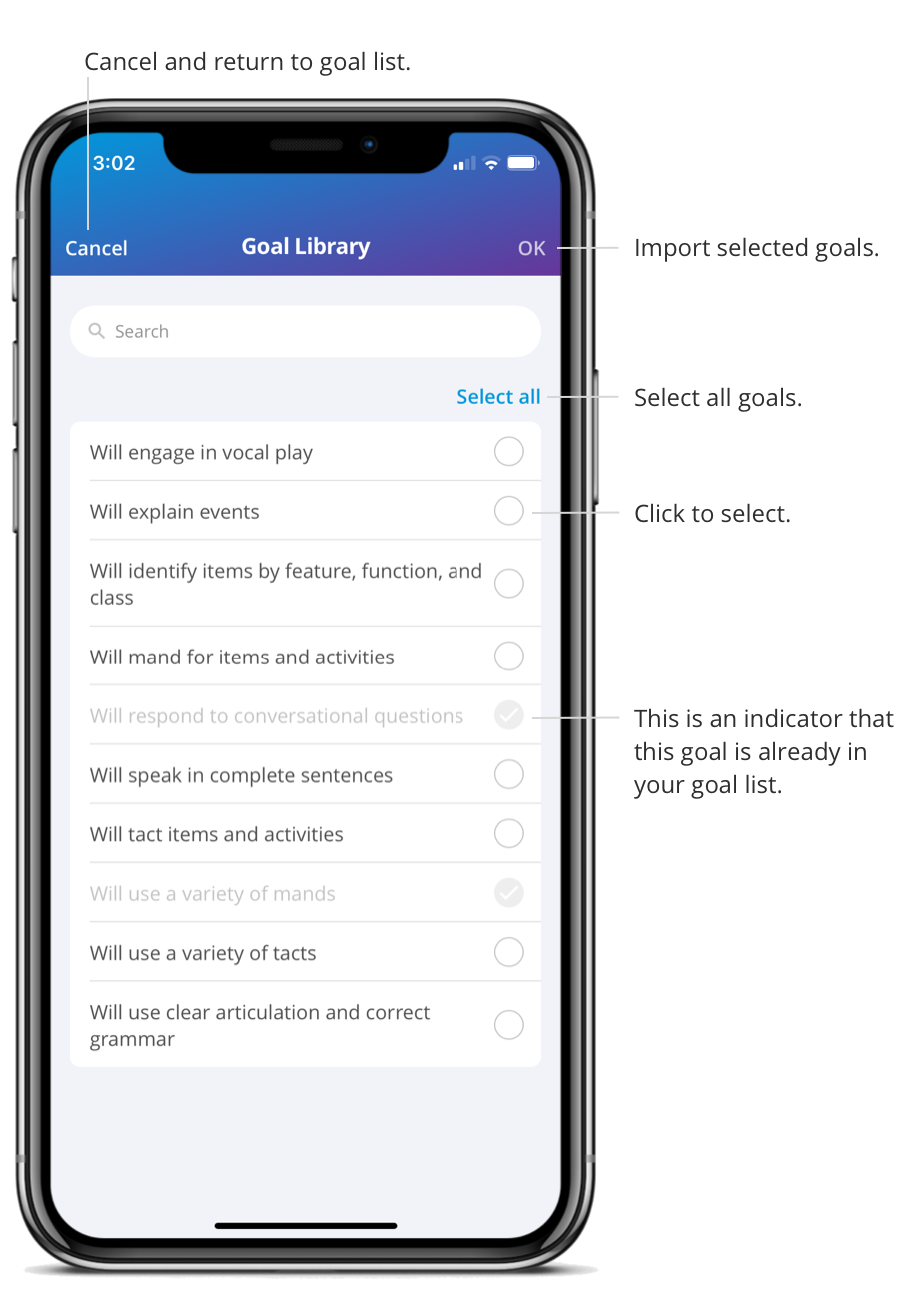
- On a Care Plan, click the + button in the bottom right corner.
- Choose a domain.
- Choose a subdomain.
- Select Browse Goal Library.
- Select one or multiple goals from the goal library.
- Click OK.
The goals are now in your goal list. If you would like to add a goal to the care plan, select a goal and you will be brought to the target list page where you can choose to add the targets later or select the targets and click Add.
Target Library#
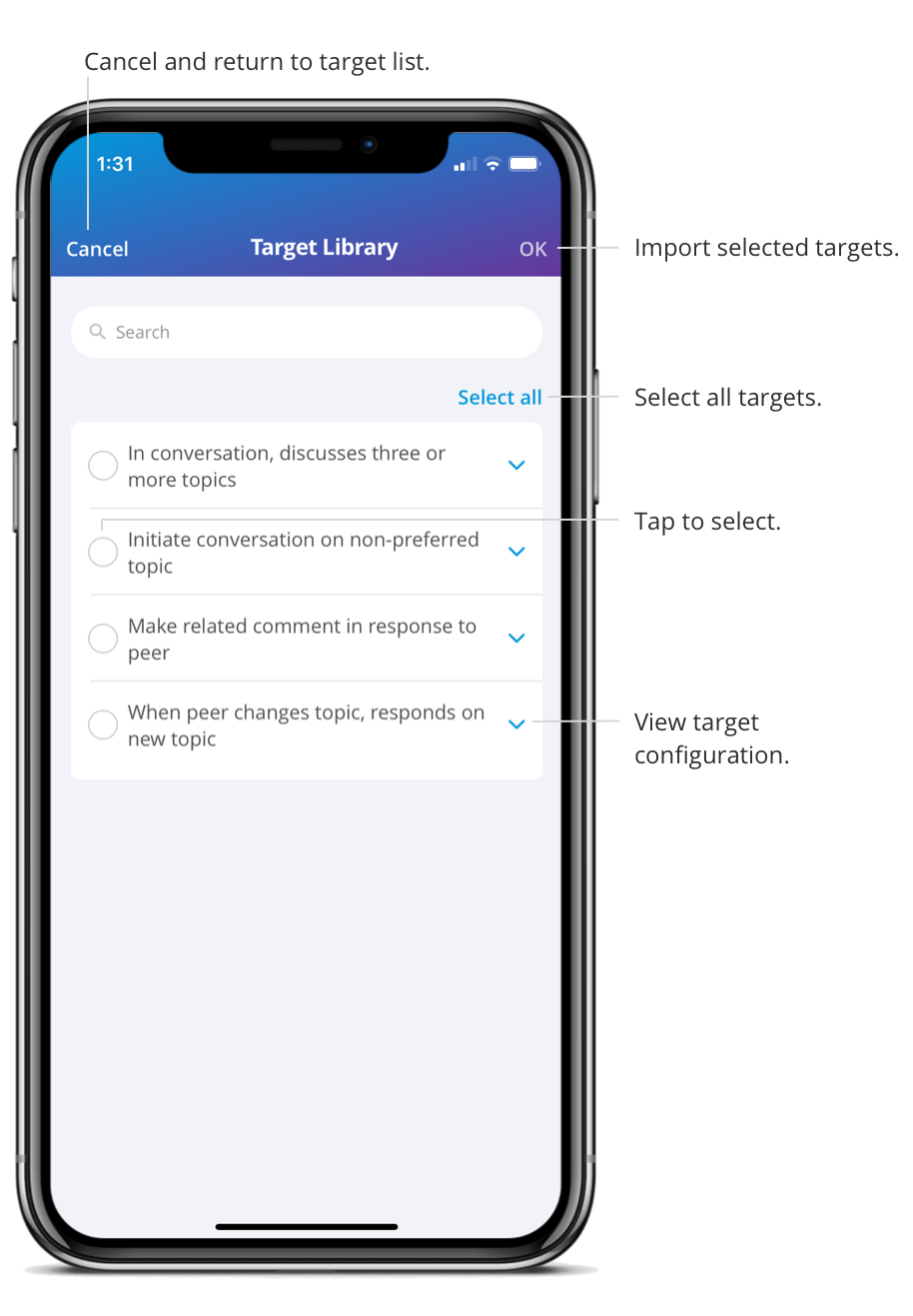
- On a Care Plan, click the + button in the bottom right corner.
- Choose a domain.
- Choose a subdomain.
- Choose a goal.
- Select Browse Target Library.
- Select one or multiple targets from the target library.
- You can view the target configuration by clicking the expand arrow.
- Click OK.
The targets are now in your target list. If you would like to add a target to the care plan, select the target and click Add.
Demo video: How to Import a Target from the Target Library