Settings & Sync
On the Settings page, you can:
- View when your account last synced.
- Manually sync your account.
- Access this Documentation site through the “Help Center” button.
- Check that you are using the most updated version of the app (2.0.2).
- Sign out of your account.
Sync
Syncing is the process that allows all the data to be shared with different devices and providers on the care team.
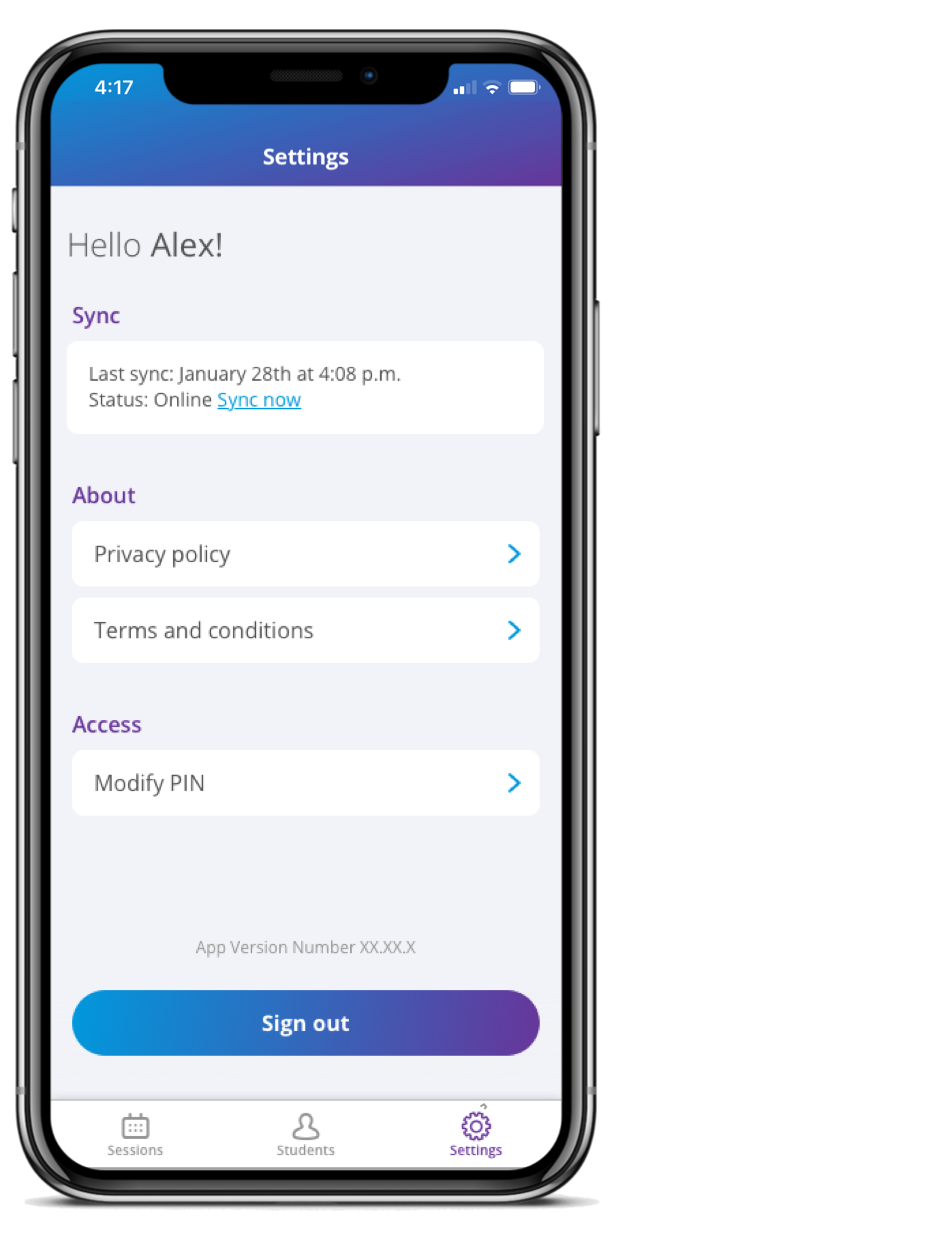
Keep in mind
When logging into the app, it is necessary to be connected to a stable network to ensure that any data added on a different device is being displayed on yours.
If you don’t have service after logging in, the data will be saved on the device, and the app will sync the next time the device is connected to a network.
You can manually sync your account by going to the Settings tab and clicking "Sync now" while the device is connected to a network.
Support
If sync support is needed, reach out to notesupport@chorus.cloud. To avoid losing local data, do not delete the app if the app has not synced recently. Follow the steps below if support requests your database to preserve unsynced data so you can reinstall the app:
How to export and send your database
- Go to the Settings tab in Note.
- Where it says "Hello [Your Name]", tap on your name 7 times.
- A menu will open. Click Export Database.
- Save the database to your files.
- You can then attach the database in an email to notesupport@chorus.cloud, or upload it here.
Sign out
Signing out of your account will require you to enter your email and password on your next sign in, rather than your 4-digit pin.
If you forgot your password, click "Forgot your password" on the sign in page. Enter the email address associated with your account.
You will be sent an email to reset your password. Close the app and click "Reset Password" in the email to reopen the app and create your new password.