Session List
When you open the app, you will see your upcoming sessions. Sessions serves as your personal calendar and provides relevant tools for your daily schedule.
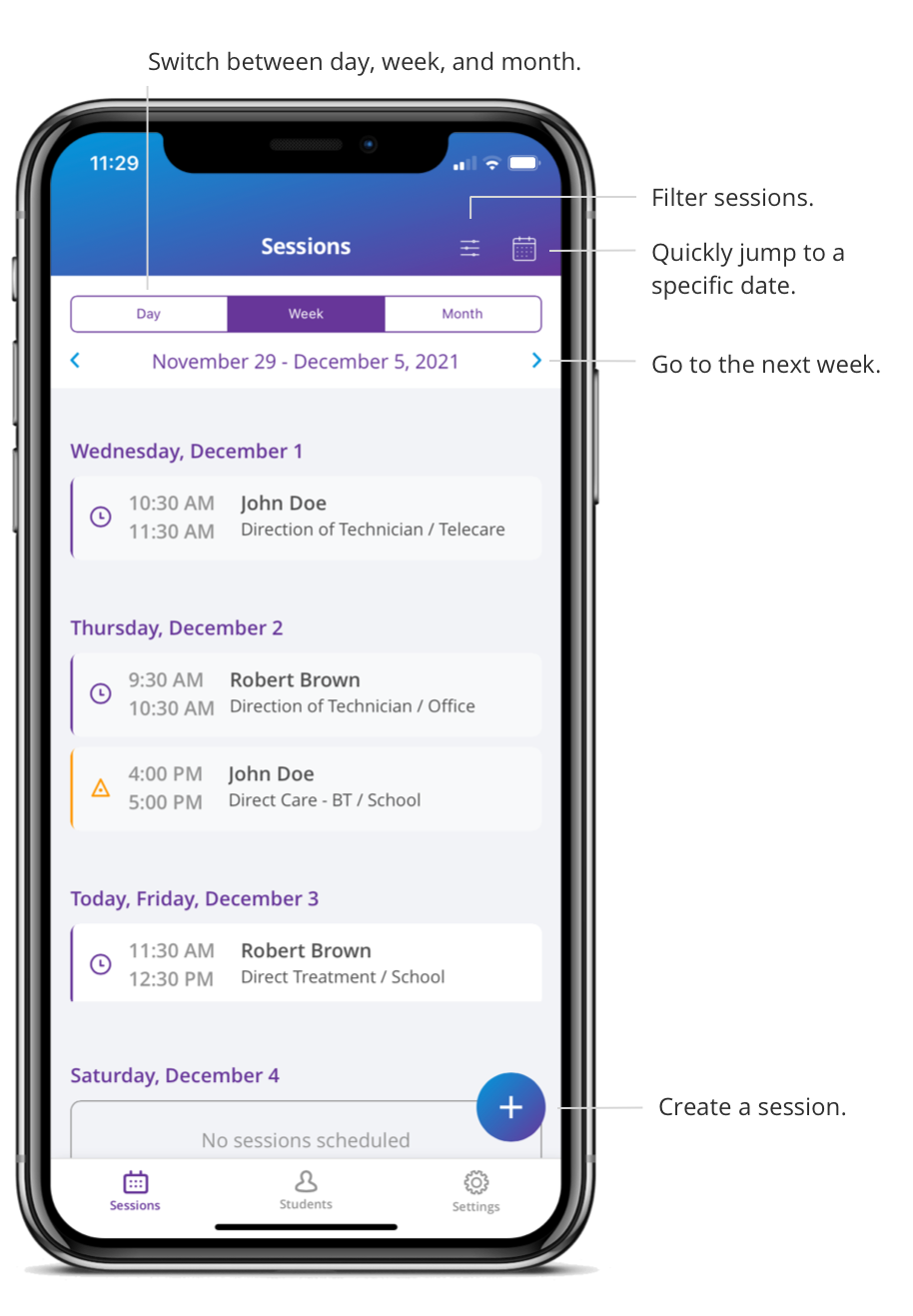
Sessions can be viewed by day, week, or month. You can navigate forward or backward in time using the arrows next to the date.
From anywhere in your sessions list, you can get back to today's sessions by clicking Go To Today.
You can also filter the list of sessions by status, service type, and location.