Edit Data After the Session
After you end your session, you can edit the session data before submitting the session.
note
If you need to edit data after you completed your session note, edit your session note as well to ensure it still accurately summarizes your session.
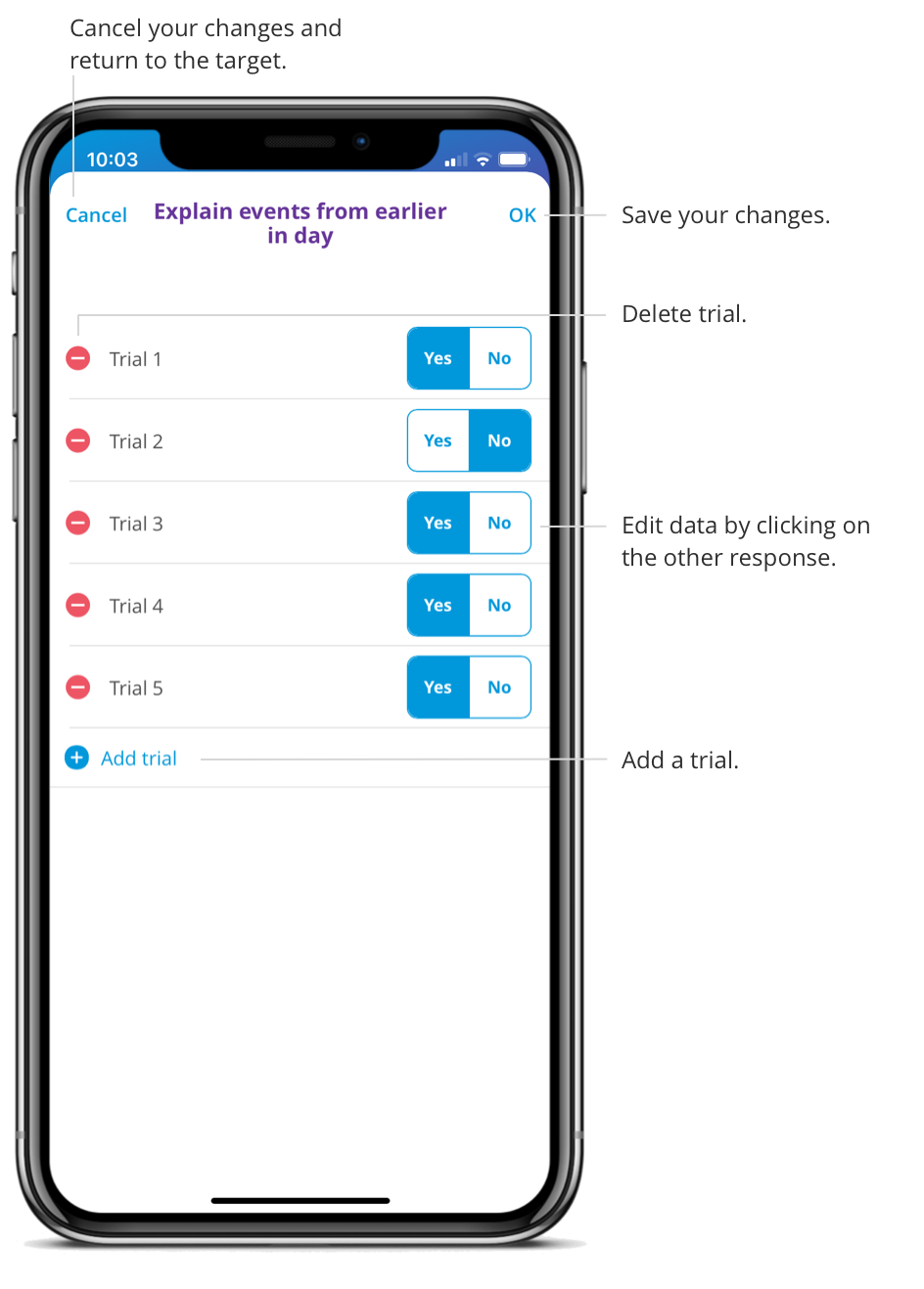
- Tap on the session you want to edit.
- Click on the Observations tab.
- Tap on the target you want to edit.
- Click Edit in the top right corner.
- Make the change(s).
- Click OK to save.
You can add, delete or change a response. Click OK to save your changes. You can't edit a target if the session was already submitted.