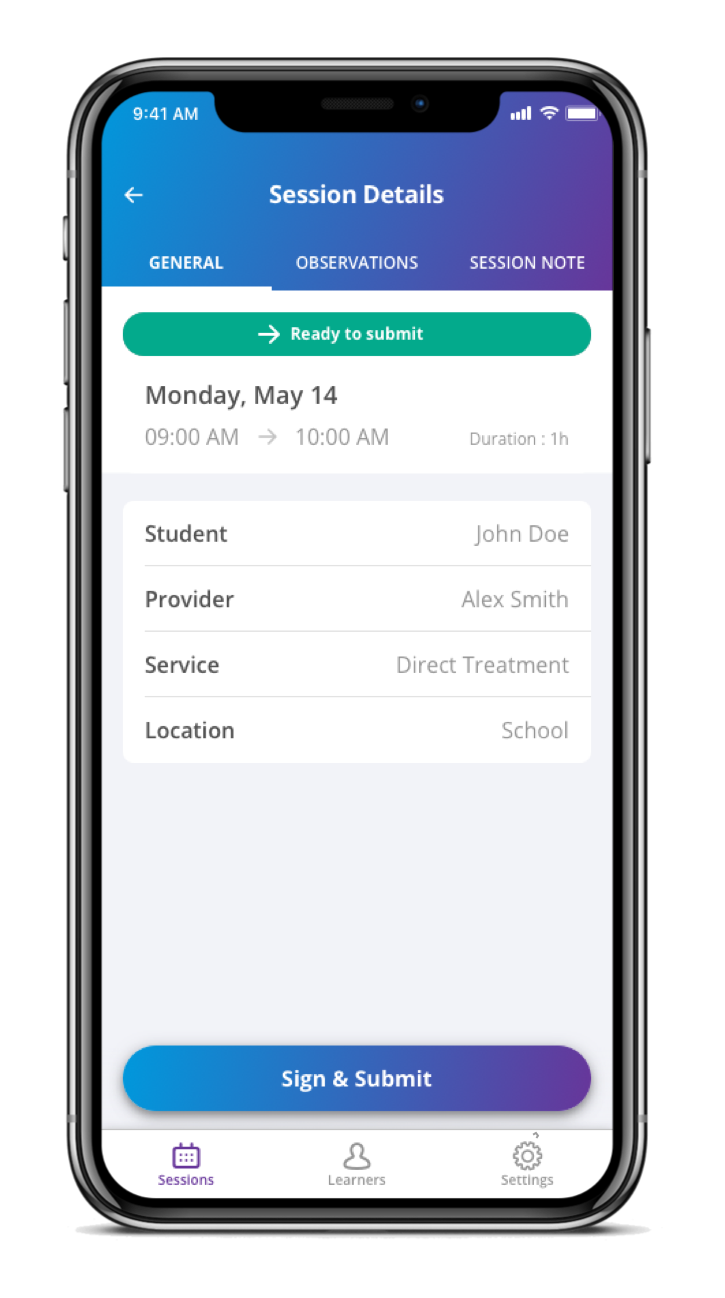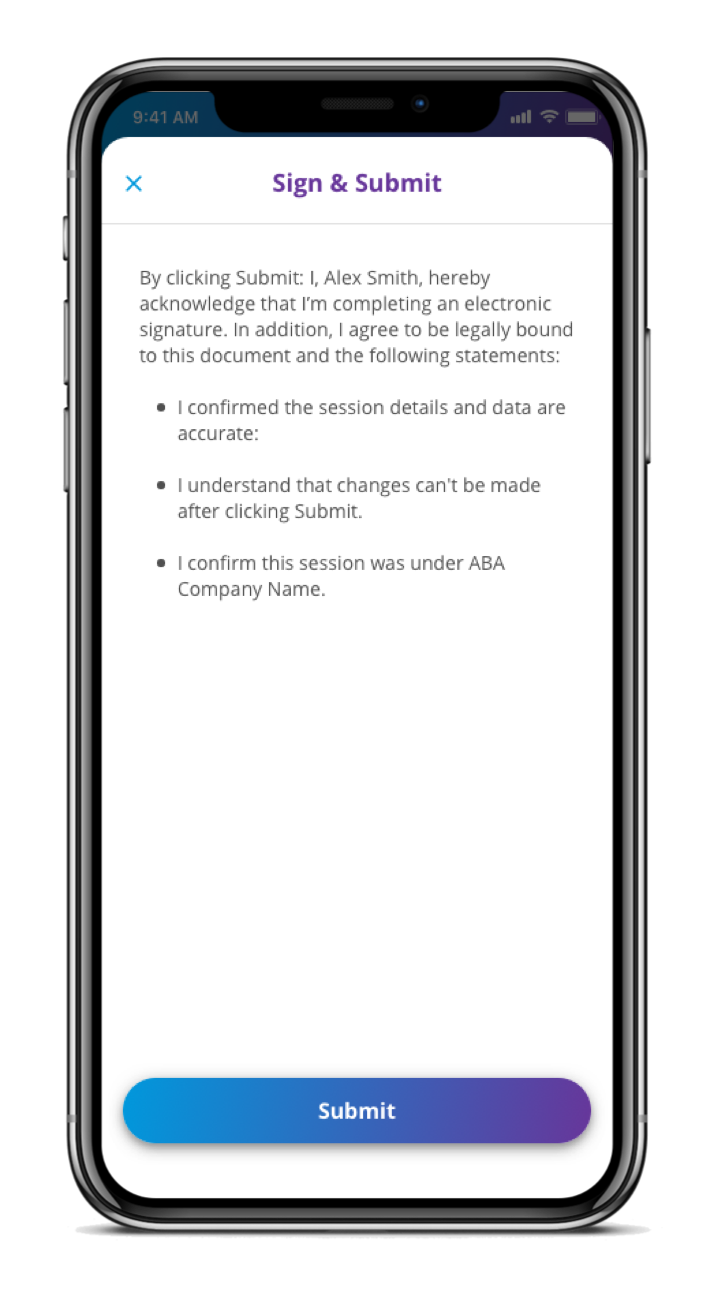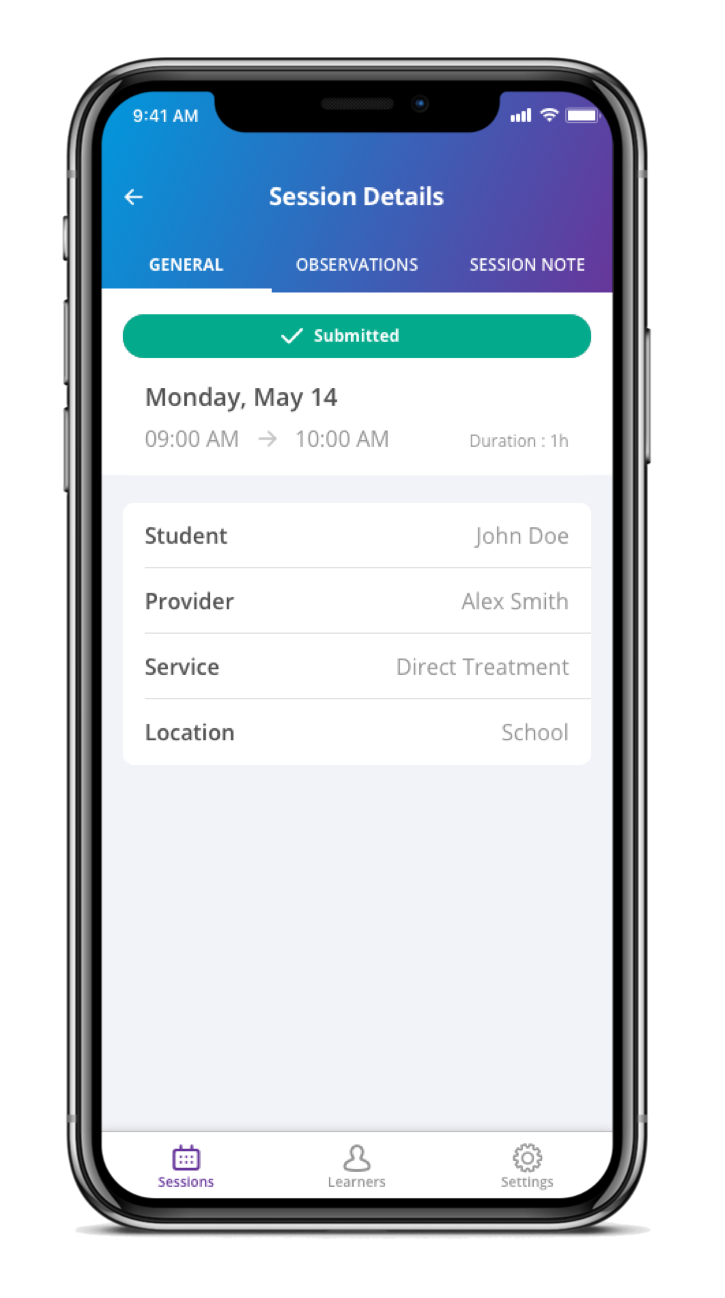Submit a Session
After a session is submitted, you will not be able to edit the session details, data collected, or session note.
When you are ready to submit your session to your organization for payment, select a "Ready to Submit" session from your Sessions list. If you have not yet completed the session note, you will be prompted to do so.
note
Sign & Submit button is an online-only feature. Connect to a network to submit your sessions.
- Ensure that the session details, data collected, and session note are complete and accurate.
- Click "Sign & Submit" on the Session Details page.
- Read and approve the 3 statements you are signing on. By clicking "Approve," you are placing your digital signature on the session.
Your session is now submitted!