Data Collection on Target List
This feature enables you to collect data on multiple targets at the same time. Not only does this save time, but it also allows you to focus more on the learner than your phone.
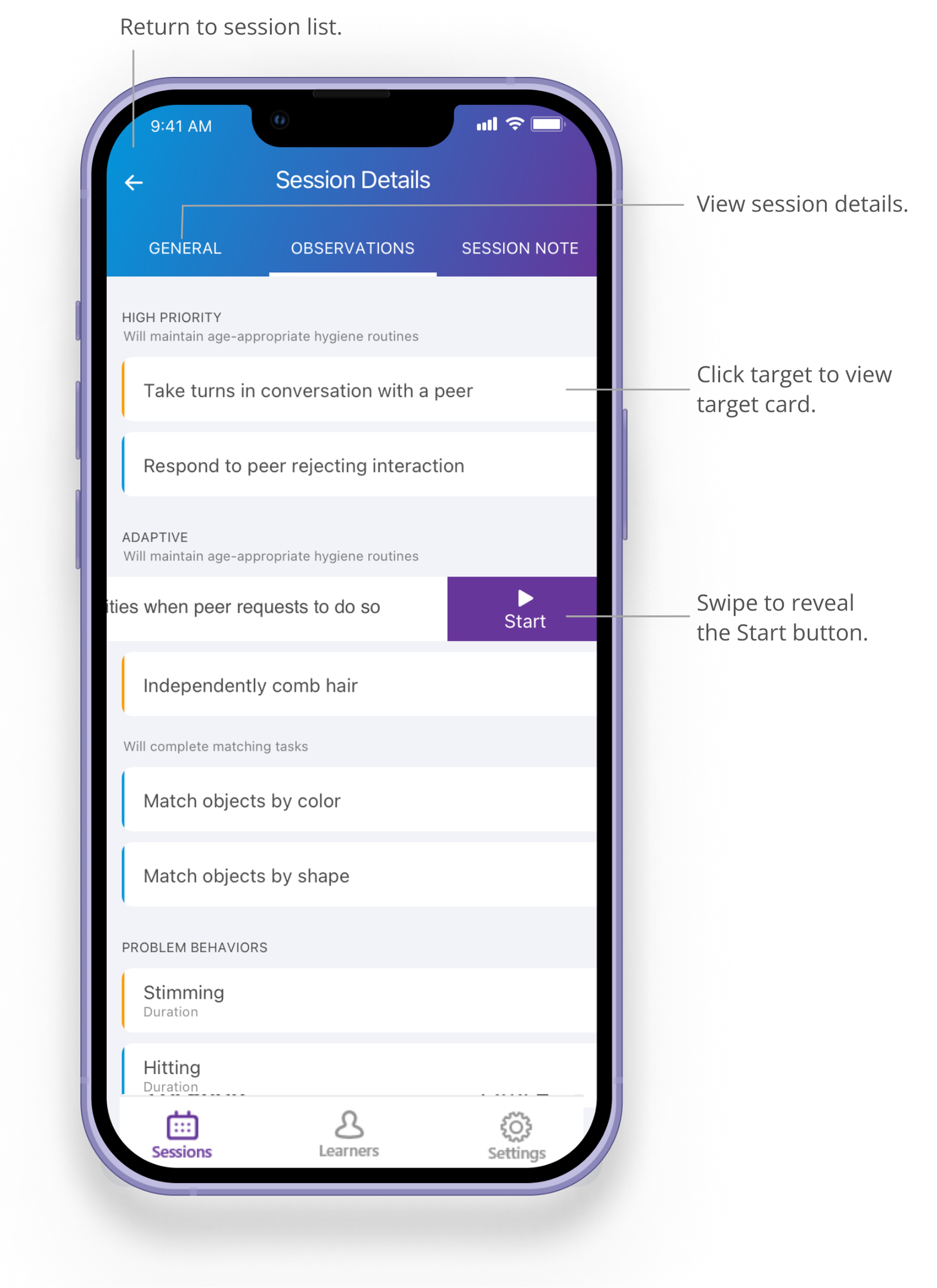
- Swipe from the right side of the screen and a Start button will appear.
- Click Start.
- Begin collecting data.
Each time you click yes or no, the trial count gets updated, and the last response is noted. The second number represents the number of expected trials, and the small indicator is displayed when the minimum trials were not met. You can swipe from the right to undo the previous action, and the trial count and last response will update.
Demo video: Data Collection on Target List and Target Card