Add Behaviors and Objectives
Add a Behavior
You can quickly add one or multiple problem behaviors to a learner's care plan.
- On the Care Plan, tap the + icon in the bottom right corner.
- Choose a problem behavior category.
- Name the behavior or choose an existing behavior from your list.
- Select the behavior(s) you want to add.
- Tap "Add."
The behavior is now added to the care plan. Configure a behavior by selecting a behavior and tapping “Configure” or Edit.
Demo video: Add and Configure a Behavior
Add an Objective
An objective is the way the BCBA measures the behavior. A behavior needs to have an objective for it to be displayed in a direct care session. Not having an objective is like a target not having a form of measure.
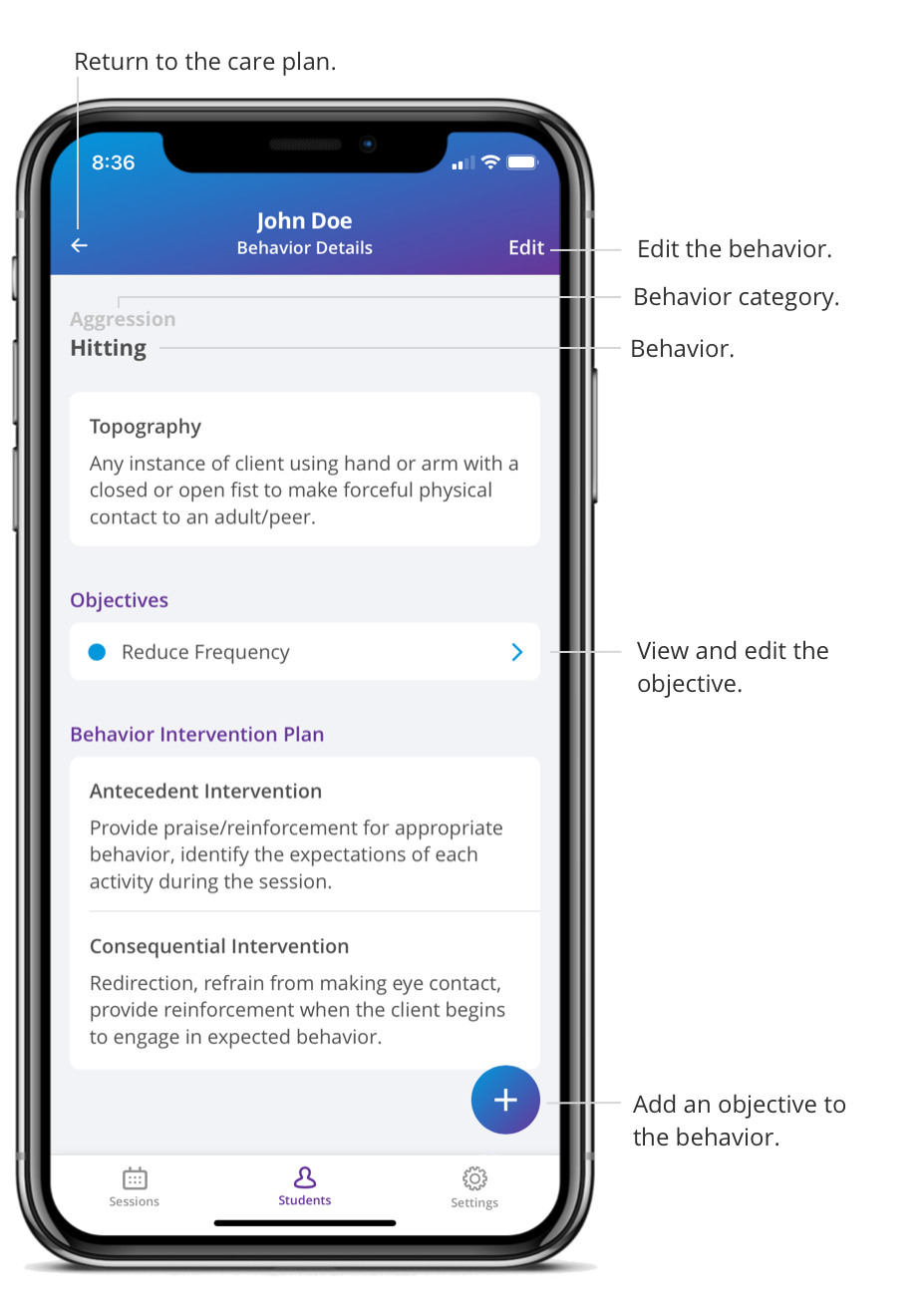
- Select a behavior.
- Tap the + button in the bottom right corner.
- Choose the objective.
- Tap OK to save.
- Tap the objective on the behavior details page.
- Tap Configure objective or Edit.
- Configure the objective.
- Tap OK to save.
This will allow you to have multiple forms of measure for a behavior at the same time.
Demo video: Add and Configure a Behavior