Edit and Remove Behaviors and Objectives
Edit a Behavior
In ABA, constant treatment planning based on data analysis is vital in order to maximize the impact of direct care sessions, remove barriers to treatment, and speed up progress. It's easy to tweak existing behaviors in your learner's care plan.
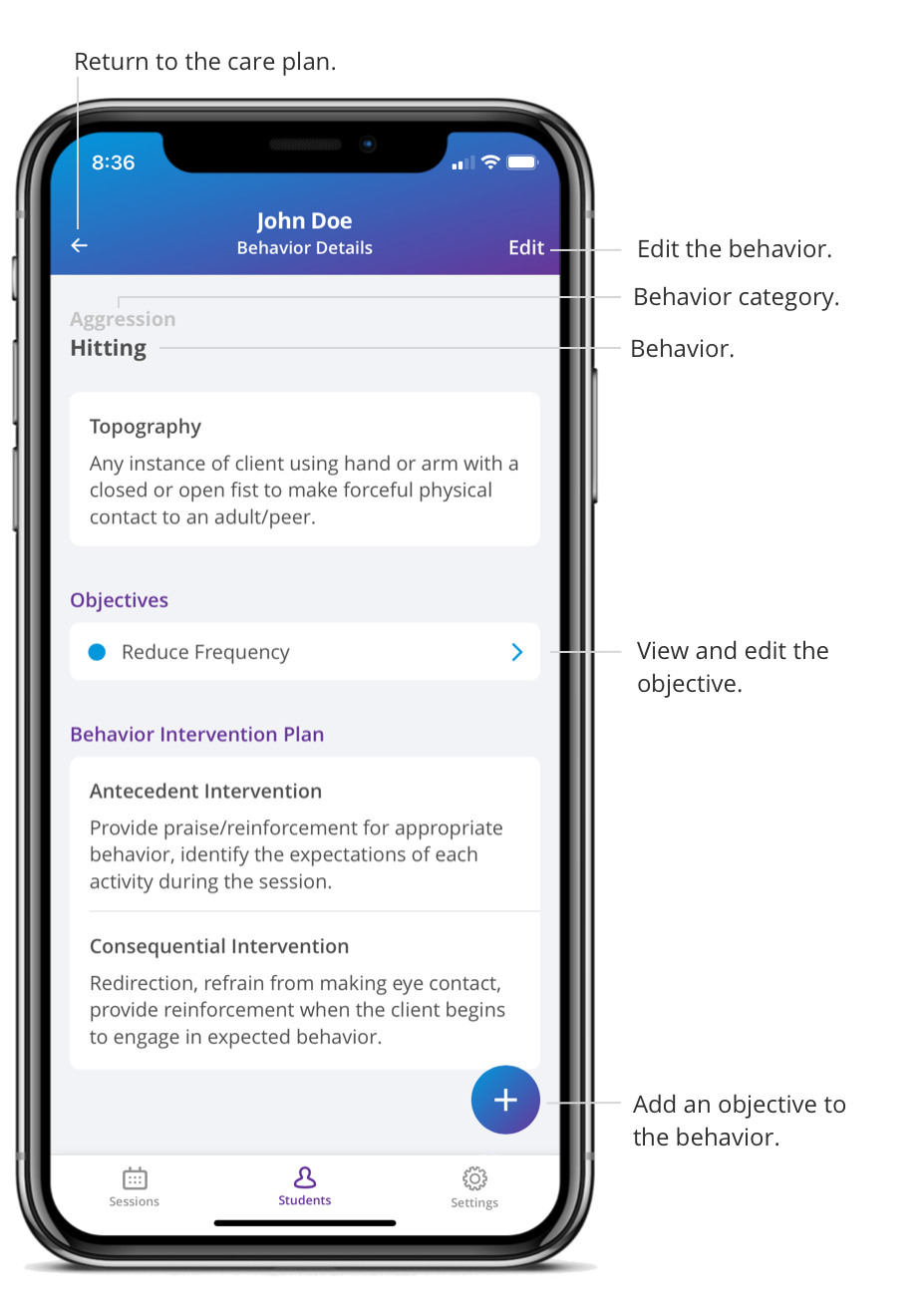
- On the Care Plan, select a behavior.
- Tap Edit in the top right corner.
- Tap the fields you want to edit and make the changes.
- Tap OK in the top right corner to save.
Remove a Behavior
You can remove a behavior from a learner's care plan if the behavior doesn’t have an objective with data associated with it.
- Select a behavior.
- Tap Edit in the top right corner.
- Tap Remove behavior.
- Confirm that you want to remove the behavior from this learner's care plan.
If you want to remove a behavior that has an objective with data, you can deactivate the objective. A behavior that only has deactivated objectives will be displayed in the past tab.
Edit an Objective
In ABA, constant treatment planning based on data analysis is vital in order to maximize the impact of direct care sessions, remove barriers to treatment, and speed up progress. It's easy to tweak existing objectives in your learner's care plan.
- On the Care Plan, select a behavior.
- Tap on the objective you want to edit.
- Tap Edit in the top right corner.
- Tap the fields you want to edit and make the changes.
- Click "OK" in the top right corner to save.
Remove an Objective
You can remove an objective from a learner's care plan if it doesn’t have data associated with it.
- On the Care Plan, click on a behavior.
- Click on the objective you want to remove.
- Click Edit in the top right corner.
- Click Remove objective.
- Confirm that you want to remove the objective from this learner's care plan.
If you want to remove an objective that has data, you can deactivate it. A behavior that only has deactivated objectives will be displayed in the past tab.